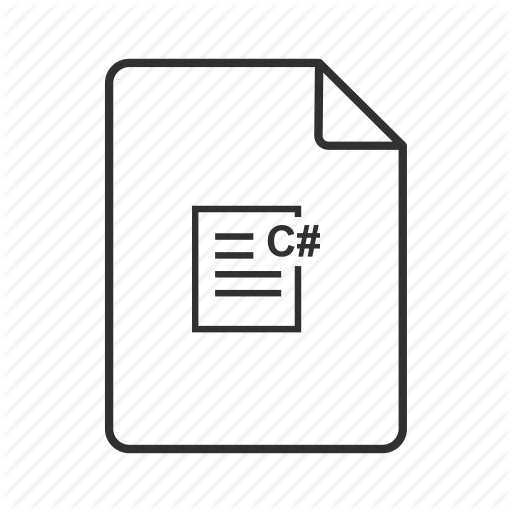Checked List box is the combination of Text and Check box. In the C# tool box you have Listbox and Combo box , not the checked listbox.
The Data template become the savior for you. We can create a Data Template for our List box.
In fact Data template can be used to customize the look and feel of the listbox items, what ever you wish.
Let’s add a Simple ListBox with Check box using XAML code which bind the Product List
<ListBox Style="{DynamicResource prent_and_groups_List}" Background="LightGreen" SelectedItem="SlectedAccount" ItemsSource="{Binding Products}" Grid.Row="1" Grid.Column="1" Grid.RowSpan="2" >
<ListBox.ItemTemplate>
<DataTemplate>
<CheckBox IsChecked="{Binding Ischecked}" Content="{Binding Name}" />
</DataTemplate>
</ListBox.ItemTemplate>
</ListBox>