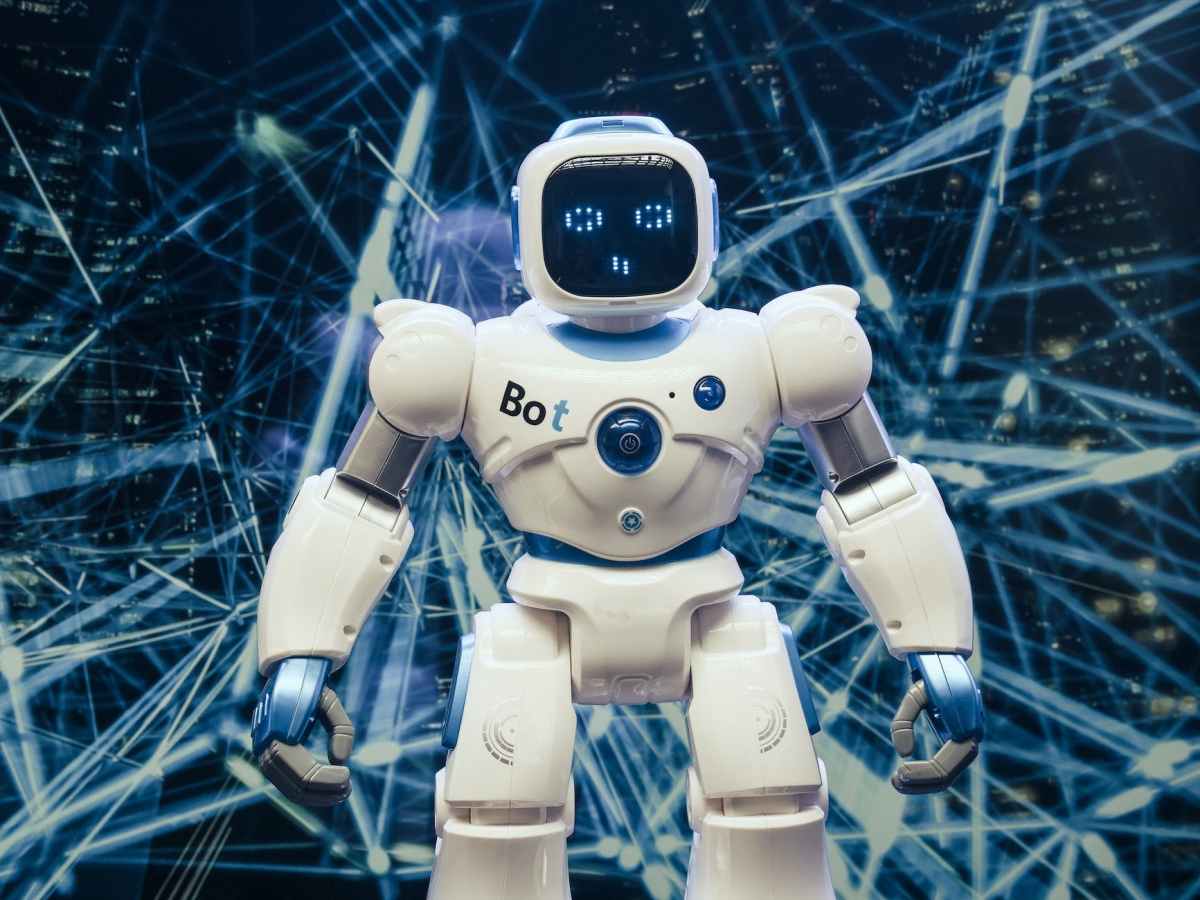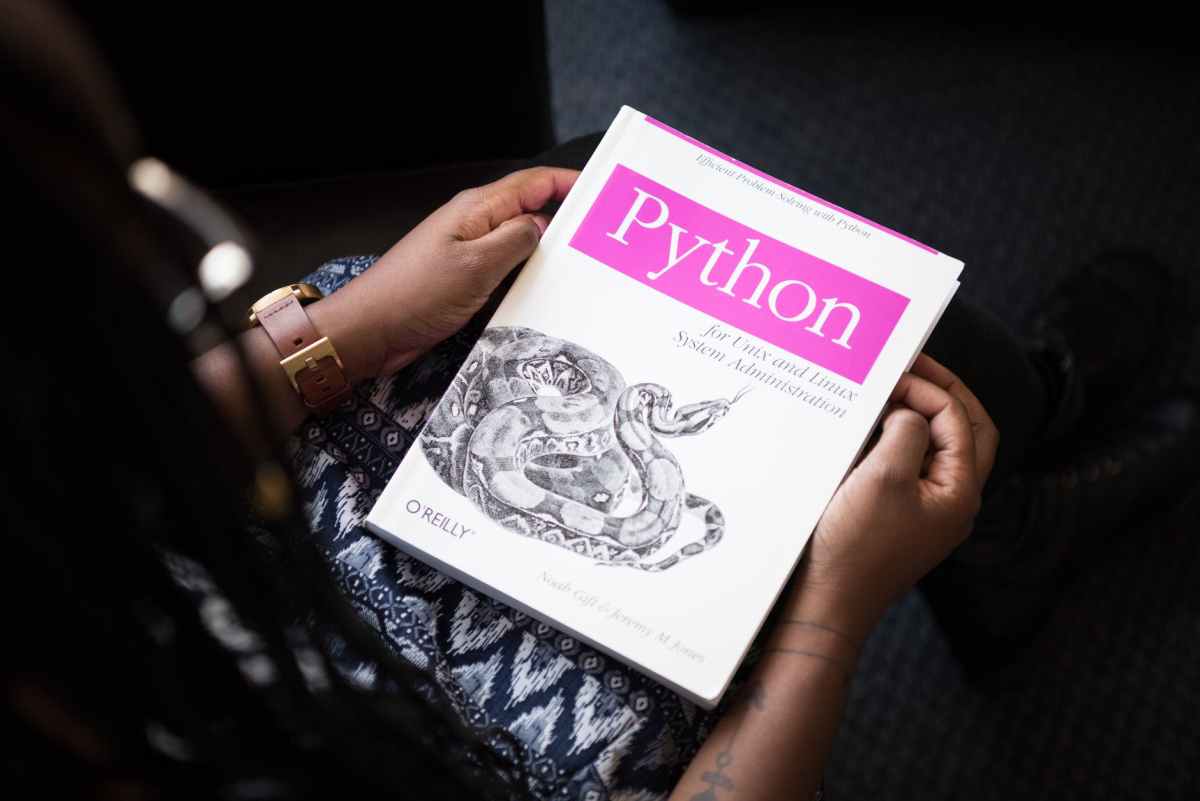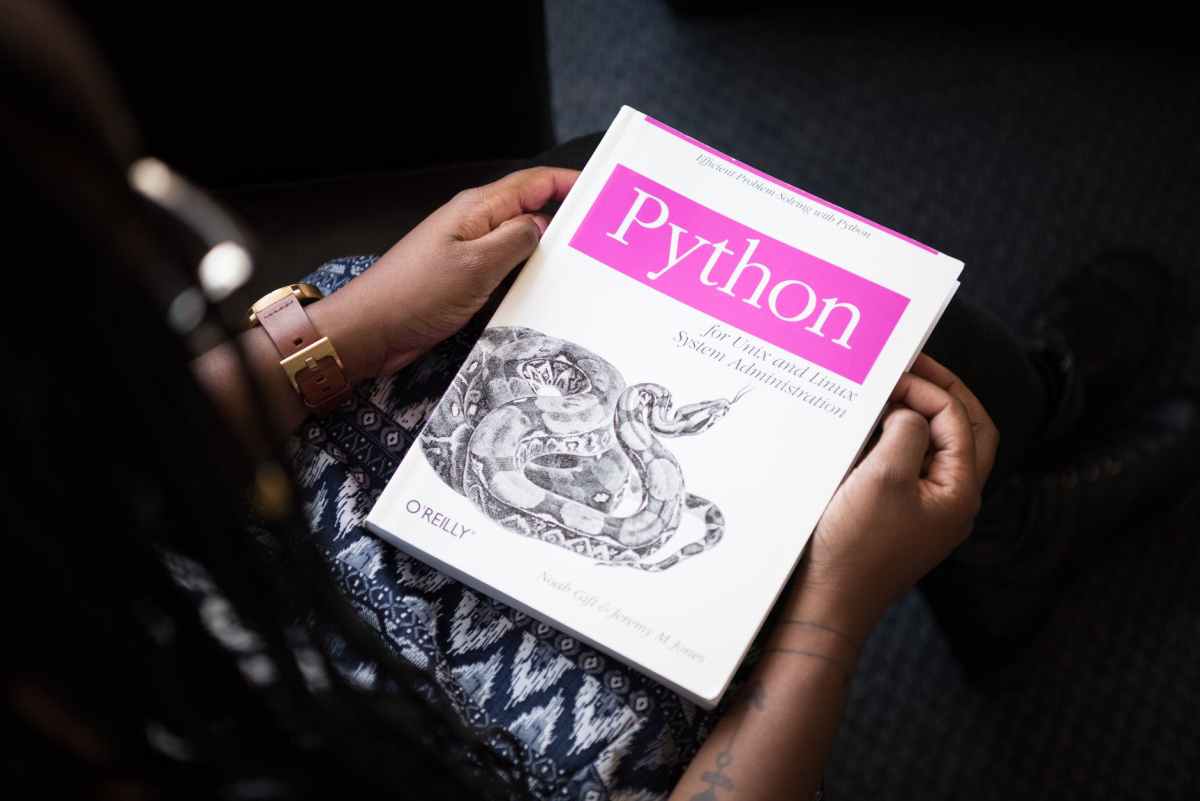Hugging Face
Hugging face is a machine learning community where you can share pre trained models and explore other trained models, which are suited for many use cases.
Many of the models already trained well and ready to use. Without delay get started!
Python setup
Open your Jupiter notebook or for easy startup without python installation on local machine, use Colab.
In this example we are using mistralai/Mistral-7B-v0.1 model. Let’s install the transformers module which is the primary dependency for HuggingFace.
conda install transformersFollowing script will work like a charm.
# mistrel model test
from transformers import AutoModelForCausalLM, AutoTokenizer
model_id = "mistralai/Mistral-7B-v0.1"
tokenizer = AutoTokenizer.from_pretrained(model_id)
model = AutoModelForCausalLM.from_pretrained(model_id)
text = "Hello my name is"
inputs = tokenizer(text, return_tensors="pt")
outputs = model.generate(**inputs, max_new_tokens=20)
print(tokenizer.decode(outputs[0], skip_special_tokens=True)) mistrel model will complete the sentence for you.