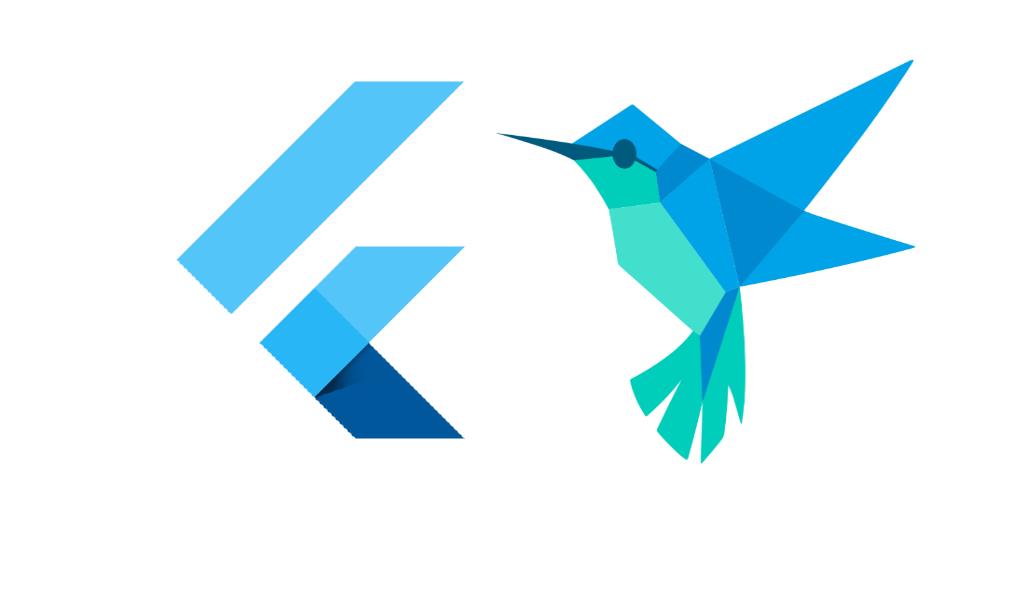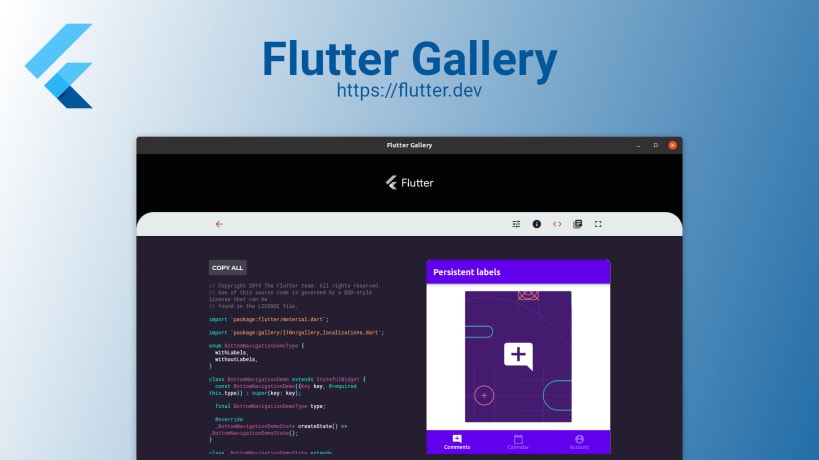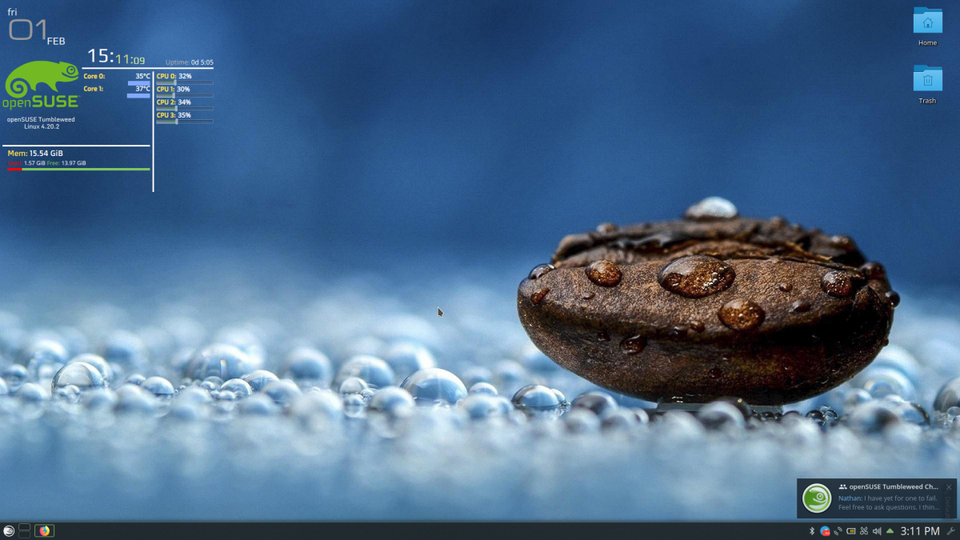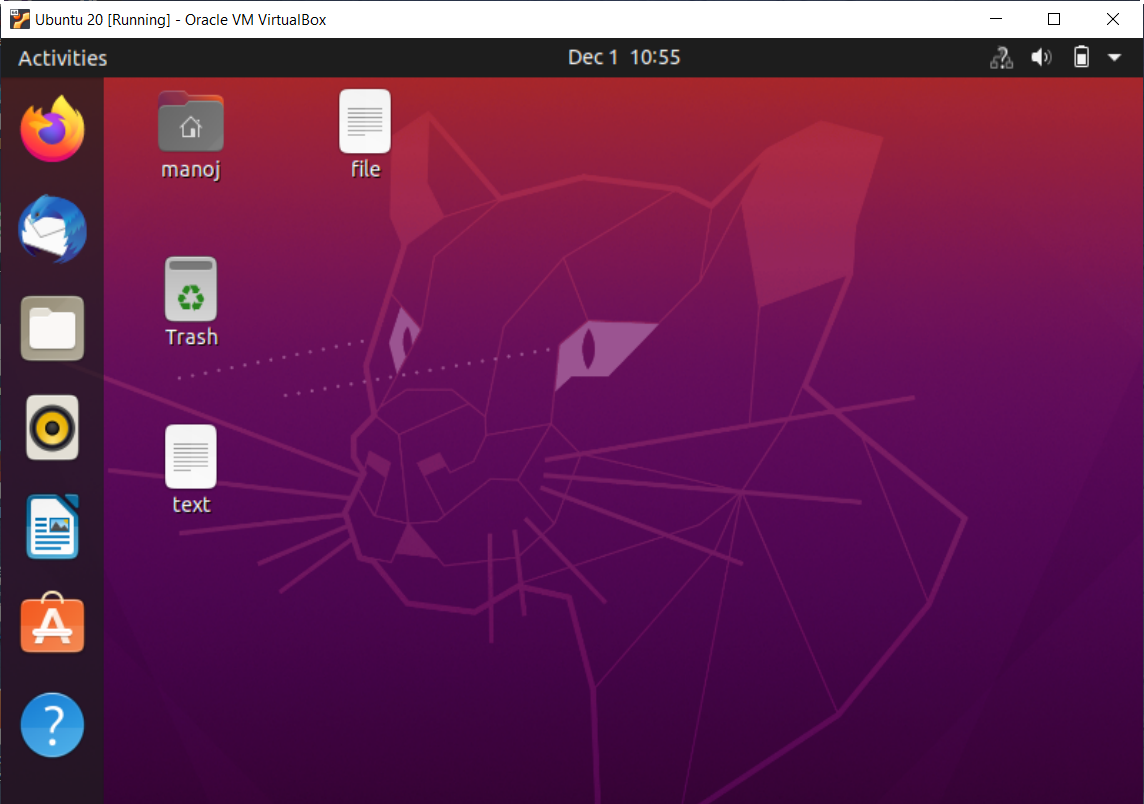bottom navy bar is savior package to all your bottom navigation needs. This is a flutter favorite package.
This is a complete customizable widget with animation

Remember to add Null safety version in the pubspec file
dependencies:
...
bottom_navy_bar: ^6.0.0
Usage
Here is the code sample for bottom navigation in the scaffold.
bottomNavigationBar: BottomNavyBar(
selectedIndex: _selectedIndex,
showElevation: true, // use this to remove appBar's elevation
onItemSelected: (index) => setState(() {
_selectedIndex = index;
_pageController.animateToPage(index,
duration: Duration(milliseconds: 300), curve: Curves.ease);
}),
items: [
BottomNavyBarItem(
icon: Icon(Icons.apps),
title: Text('Home'),
activeColor: Colors.red,
),
BottomNavyBarItem(
icon: Icon(Icons.people),
title: Text('Users'),
activeColor: Colors.purpleAccent
),
BottomNavyBarItem(
icon: Icon(Icons.message),
title: Text('Messages'),
activeColor: Colors.pink
),
BottomNavyBarItem(
icon: Icon(Icons.settings),
title: Text('Settings'),
activeColor: Colors.blue
),
],
)
- Flutter package Avatars
- Flutter bottom_navy_bar
- Text animation in Flutter
- Flutter widget of the day : Animated Folding Cell
- Flutter animated curved bottom bars, choice to make
- Flutter Widget of the day : ToggleSwitch
- Use ‘Get’ navigation manager to switch route /page in Flutter
- How to make a two way Dismissible ListView Items in Flutter
- How to make any widget clickable in Flutter
- Make the UI interactive with InputDecoration widget in Flutter