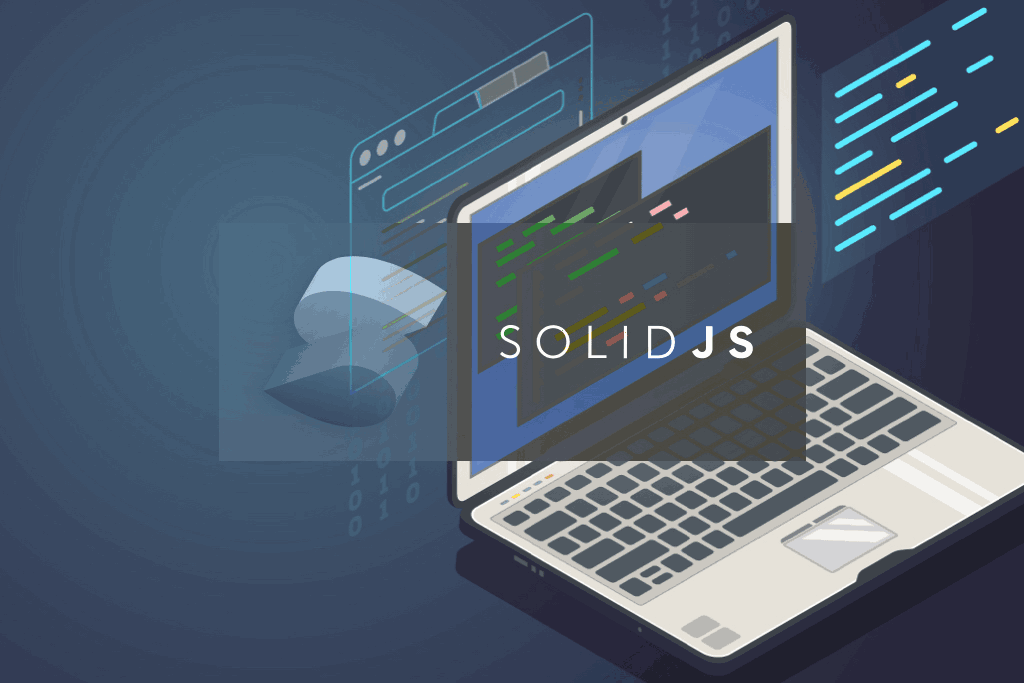According to the official docs, Dynamic component lets you insert an arbitrary Component.
It allows to use repeatable component and loop through it. It can be compared to Switch statement which check some criteria and insert component.
<Switch fallback={<BlueThing />}>
<Match when={selected() === 'red'}><RedThing /></Match>
<Match when={selected() === 'green'}><GreenThing /></Match>
</Switch> Here is Dynamic component part
<Dynamic component={options[selected()]} />How simple it is. 😆
Prismic CMS use case
I fiund it is useful when dealing with Prismic Slices. First, I need to create a component registry and loop through slices.
The registry will look like following
const Slices = {
heading_slice: Heading1,
code_slice: Code,
paragraph_slice: Paragraph
};
//Heading1.jsx
export default function Heading1(props) {
return (
<div>
<h1 class="text-xl text-yellow-600 py-3">{props?.content.header_rich_text_field[0].text || "Heading 1"}</h1>
</div>
)
}
Here Heading1, Code etc are declared in JavaScript modules. In our content section we have Prismic slices. Let’s loop through it.
<For each={props.post?.body}>
{(post) => (
<Dynamic
component={Slices[post.type]}
content={post.primary}
></Dynamic>
)}
</For>
Also note that we can pass props to each component, which is identical. Otherwise, you need a different logic.
- Prismic slices and Dynamic tag in Solidjs - Dynamic tag in Solidjs and Prismic Slice use case.
- Checking for undefined in Solidjs - How to deal with undefined in Solidjs
- Create contentful blog with Solidjs - How to build a minimal blog using Contentful CMS and Solidjs
- How to pass data to component from the router setup – solid-app-router - How to pass data from the router setup to the component in solid-app-router
- How to build a blog with Solidjs - How to create blog application using mocked graphql API and Solidjs front end framework
- How to handle Esc keystroke in Solidjs - How to handle Esc in Solidjs
- Create a mutable store in Solidjs - How to create a simple mutable store in Solidjs
- Setup Page Not Found route in Solidjs-app-router - How to setup a 404 route in Solidjs
- set focus using ref in Solidjs - How to set focus to an input in Solidjs using refs
- Create store in Solidjs - How to create store in Solidjs