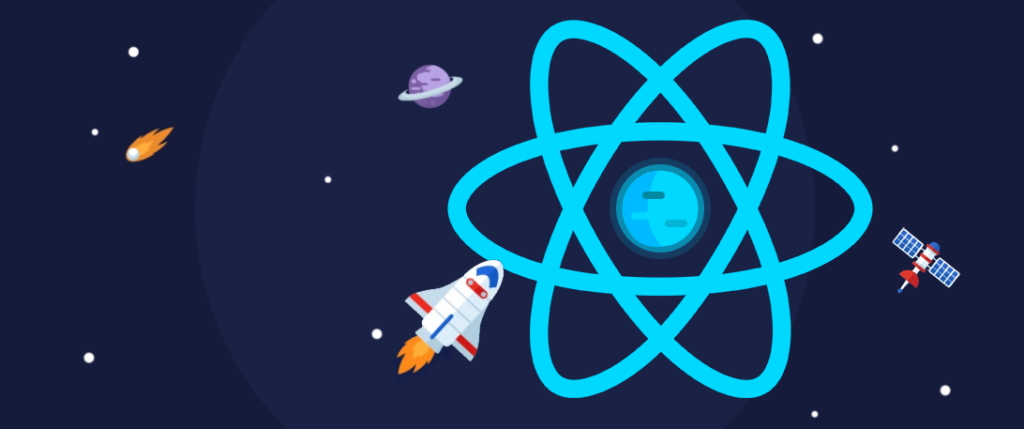We have already covered post regarding Quilljs RichText Editor, configuration and advanced use as well. Now time to get some more feature. This time add some 🥤 to it, the mention.
This file contains bidirectional Unicode text that may be interpreted or compiled differently than what appears below. To review, open the file in an editor that reveals hidden Unicode characters.
Learn more about bidirectional Unicode characters
| import React, { Component } from 'react'; | |
| import ReactQuill from 'react-quill'; | |
| import 'react-quill/dist/quill.snow.css'; | |
| import 'quill-mention/dist/quill.mention.css'; | |
| import 'quill-mention'; | |
| const atValues = [ | |
| { id: 1, value: 'Fredrik Sundqvist' }, | |
| { id: 2, value: 'Patrik Sjölin' }, | |
| ]; | |
| export default class Editor extends Component { | |
| constructor(props) { | |
| super(props); | |
| } | |
| tagModeules = { | |
| toolbar: false, | |
| mention: { | |
| allowedChars: /^[A-Za-z\sÅÄÖåäö]*$/, | |
| mentionDenotationChars: ['@', '#'], | |
| source: function (searchTerm, renderItem, mentionChar) { | |
| let values; | |
| if (mentionChar === '@' || mentionChar === '#') { | |
| values = atValues; | |
| } | |
| if (searchTerm.length === 0) { | |
| renderItem(values, searchTerm); | |
| } else { | |
| const matches = []; | |
| for (let i = 0; i < values.length; i++) | |
| if ( | |
| ~values[i].value.toLowerCase().indexOf(searchTerm.toLowerCase()) | |
| ) | |
| matches.push(values[i]); | |
| renderItem(matches, searchTerm); | |
| } | |
| }, | |
| }, | |
| }; | |
| handleProcedureContentChange = (content, delta, source, editor) => { | |
| let has_attribues = delta.ops[1].attributes || ""; | |
| console.log(has_attribues); | |
| const cursorPosition = e.quill.getSelection().index; | |
| this.quill.insertText(cursorPosition, "★"); | |
| this.quill.setSelection(cursorPosition + 1); | |
| }; | |
| render() { | |
| return ( | |
| <div class="flex flex-row"> | |
| <div> | |
| <label className="" for="tags"> | |
| Post Tags | |
| </label> | |
| <ReactQuill | |
| id="tags" | |
| style={{ height: 150 }} | |
| placeholder="#tags here" | |
| modules={this.tagModeules} | |
| > | |
| <div className="my-editing-area" /> | |
| </ReactQuill> | |
| </div> | |
| </div> | |
| ); | |
| } | |
| } |
Here is a live example and try yourself.