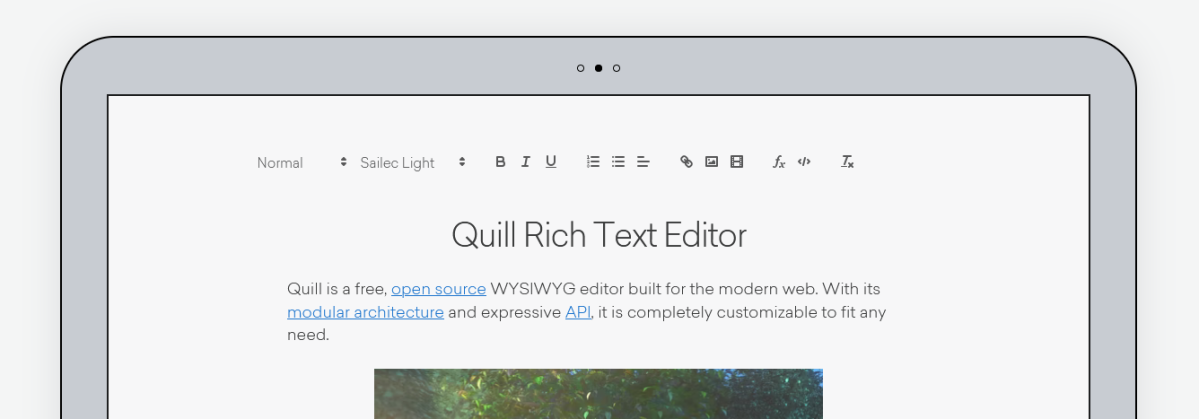React-quill is a toolkit for react which implement the Quilljs editor in react application.
When you trying to implement the react-quill into a modern React application you may got double instance of the Editor 👇. I don’t know why it is happening, 😔.

Fix
The problem her is not with the versions but the react-dom/client(🤔). My regular index.js look like this.
import React from 'react';
import ReactDOM from 'react-dom/client';
import './index.css';
import App from './App';
import reportWebVitals from './reportWebVitals';
const root = ReactDOM.createRoot(document.getElementById('root'));
root.render(
<React.StrictMode>
<App />
</React.StrictMode>
);
reportWebVitals();
To fix our current issue I replace index.js as following with ReactDom.render method and the problem will melt away. 😊
import ReactDOM from "react-dom";
import React from "react";
import App from "./App";
const rootElement = document.getElementById("root");
ReactDOM.render(<App />, rootElement);
reportWebVitals();
If anybody have a better solution for this, please leave in the comment section.
- How to run HugginFace models in JavaScript
- How to run HugginFace models in Python
- Fix Panda dataframe errors for Backtrader
- Array map to new type in TypeScript
- Intel M1 chip vs Apple M1 silicon chip
- How to add Menu to Mac App in SwiftUI
- The AI Presence in WordPress
- How to use Swift CoreData
- What are the steps to use Swift Core Data ?
- What is Swift CoreData ?