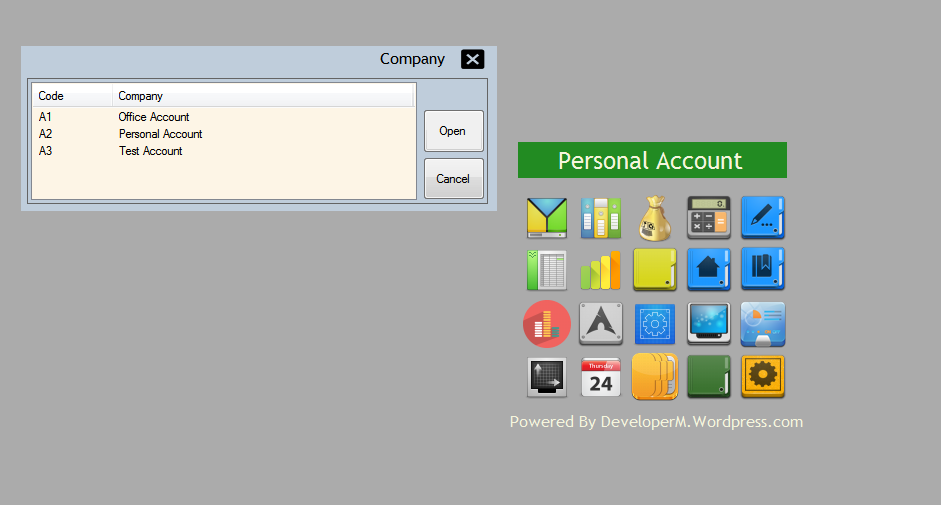Observable collection objects come handy when you dealing with Binding controls with values in WPF and C#.Net.
Dictionary object help you to build a collection values using a single dictionary with key, value pair.
With both we can build a custom class for binding and dynamically updated collection, which can be used for multiple purposes, around your projects.
The root : Observable Dictionary
| // The orginal class was obtained from official site, then I made some desirable changes such as `UpdateOrAdd`, | |
| // which I think usefull for others | |
| // | |
| using System; | |
| using System.Collections; | |
| using System.Collections.Generic; | |
| using System.ComponentModel; | |
| namespace mynamespace | |
| { | |
| class ObservableDictionary : IDictionary<string, string>, INotifyPropertyChanged | |
| { | |
| //------------------------------------------------------ | |
| // | |
| // Constructors | |
| // | |
| //------------------------------------------------------ | |
| #region Constructors | |
| /// <summary> | |
| /// Creates a ContentLocatorPart with the specified type name and namespace. | |
| /// </summary> | |
| public ObservableDictionary() | |
| { | |
| _nameValues = new Dictionary<string, string>(); | |
| } | |
| #endregion Constructors | |
| //------------------------------------------------------ | |
| // | |
| // Public Methods | |
| // | |
| //------------------------------------------------------ | |
| #region Public Methods | |
| /// <summary> | |
| /// Adds a key/value pair to the ContentLocatorPart. If a value for the key already | |
| /// exists, the old value is overwritten by the new value. | |
| /// </summary> | |
| /// <param name="key">key</param> | |
| /// <param name="val">value</param> | |
| /// <exception cref="ArgumentNullException">key or val is null</exception> | |
| /// <exception cref="ArgumentException">a value for key is already present in the locator part</exception> | |
| public void Add(string key, string val) | |
| { | |
| if (key == null || val == null) | |
| { | |
| throw new ArgumentNullException(key == null ? "key" : "val"); | |
| } | |
| _nameValues.Add(key, val); | |
| FireDictionaryChanged(); | |
| } | |
| /// <summary> | |
| /// Removes all name/value pairs from the ContentLocatorPart. | |
| /// </summary> | |
| public void Clear() | |
| { | |
| int count = _nameValues.Count; | |
| if (count > 0) | |
| { | |
| _nameValues.Clear(); | |
| // Only fire changed event if the dictionary actually changed | |
| FireDictionaryChanged(); | |
| } | |
| } | |
| public void UpdateOrAdd(string key,string value) | |
| { | |
| if (ContainsKey(key) == false) | |
| { | |
| Add(key, value); | |
| } | |
| else | |
| { | |
| Remove(key); | |
| Add(key, value); | |
| } | |
| } | |
| /// <summary> | |
| /// Returns whether or not a value of the key exists in this ContentLocatorPart. | |
| /// </summary> | |
| /// <param name="key">the key to check for</param> | |
| /// <returns>true - yes, false - no</returns> | |
| public bool ContainsKey(string key) | |
| { | |
| return _nameValues.ContainsKey(key); | |
| } | |
| /// <summary> | |
| /// Removes the key and its value from the ContentLocatorPart. | |
| /// </summary> | |
| /// <param name="key">key to be removed</param> | |
| /// <returns>true - the key was found in the ContentLocatorPart, false o- it wasn't</returns> | |
| public bool Remove(string key) | |
| { | |
| bool exists = _nameValues.Remove(key); | |
| // Only fire changed event if the key was actually removed | |
| if (exists) | |
| { | |
| FireDictionaryChanged(); | |
| } | |
| return exists; | |
| } | |
| /// <summary> | |
| /// Returns an enumerator for the key/value pairs in this ContentLocatorPart. | |
| /// </summary> | |
| /// <returns>an enumerator for the key/value pairs; never returns null</returns> | |
| IEnumerator IEnumerable.GetEnumerator() | |
| { | |
| return _nameValues.GetEnumerator(); | |
| } | |
| /// <summary> | |
| /// Returns an enumerator forthe key/value pairs in this ContentLocatorPart. | |
| /// </summary> | |
| /// <returns>an enumerator for the key/value pairs; never returns null</returns> | |
| public IEnumerator<KeyValuePair<string, string>> GetEnumerator() | |
| { | |
| return ((IEnumerable<KeyValuePair<string, string>>)_nameValues).GetEnumerator(); | |
| } | |
| /// <summary> | |
| /// | |
| /// </summary> | |
| /// <param name="key"></param> | |
| /// <param name="value"></param> | |
| /// <returns></returns> | |
| /// <exception cref="ArgumentNullException">key is null</exception> | |
| public bool TryGetValue(string key, out string value) | |
| { | |
| if (key == null) | |
| throw new ArgumentNullException("key"); | |
| return _nameValues.TryGetValue(key, out value); | |
| } | |
| /// <summary> | |
| /// | |
| /// </summary> | |
| /// <param name="pair"></param> | |
| /// <exception cref="ArgumentNullException">pair is null</exception> | |
| void ICollection<KeyValuePair<string, string>>.Add(KeyValuePair<string, string> pair) | |
| { | |
| ((ICollection<KeyValuePair<string, string>>)_nameValues).Add(pair); | |
| } | |
| /// <summary> | |
| /// | |
| /// </summary> | |
| /// <param name="pair"></param> | |
| /// <returns></returns> | |
| /// <exception cref="ArgumentNullException">pair is null</exception> | |
| bool ICollection<KeyValuePair<string, string>>.Contains(KeyValuePair<string, string> pair) | |
| { | |
| return ((ICollection<KeyValuePair<string, string>>)_nameValues).Contains(pair); | |
| } | |
| /// <summary> | |
| /// | |
| /// </summary> | |
| /// <param name="pair"></param> | |
| /// <returns></returns> | |
| /// <exception cref="ArgumentNullException">pair is null</exception> | |
| bool ICollection<KeyValuePair<string, string>>.Remove(KeyValuePair<string, string> pair) | |
| { | |
| return ((ICollection<KeyValuePair<string, string>>)_nameValues).Remove(pair); | |
| } | |
| /// <summary> | |
| /// | |
| /// </summary> | |
| /// <param name="target"></param> | |
| /// <param name="startIndex"></param> | |
| /// <exception cref="ArgumentNullException">target is null</exception> | |
| /// <exception cref="ArgumentOutOfRangeException">startIndex is less than zero or greater than the lenght of target</exception> | |
| void ICollection<KeyValuePair<string, string>>.CopyTo(KeyValuePair<string, string>[] target, int startIndex) | |
| { | |
| if (target == null) | |
| throw new ArgumentNullException("target"); | |
| if (startIndex < 0 || startIndex > target.Length) | |
| throw new ArgumentOutOfRangeException("startIndex"); | |
| ((ICollection<KeyValuePair<string, string>>)_nameValues).CopyTo(target, startIndex); | |
| } | |
| #endregion Public Methods | |
| //------------------------------------------------------ | |
| // | |
| // Public Operators | |
| // | |
| //------------------------------------------------------ | |
| //------------------------------------------------------ | |
| // | |
| // Public Events | |
| // | |
| //------------------------------------------------------ | |
| //------------------------------------------------------ | |
| // | |
| // Public Properties | |
| // | |
| //------------------------------------------------------ | |
| #region Public Properties | |
| /// <summary> | |
| /// The number of name/value pairs in this ContentLocatorPart. | |
| /// </summary> | |
| /// <value>count of name/value pairs</value> | |
| public int Count | |
| { | |
| get | |
| { | |
| return _nameValues.Count; | |
| } | |
| } | |
| /// <summary> | |
| /// Indexer provides lookup of values by key. Gets or sets the value | |
| /// in the ContentLocatorPart for the specified key. If the key does not exist | |
| /// in the ContentLocatorPart, | |
| /// </summary> | |
| /// <param name="key">key</param> | |
| /// <returns>the value stored in this locator part for key</returns> | |
| public string this[string key] | |
| { | |
| get | |
| { | |
| if (key == null) | |
| { | |
| throw new ArgumentNullException("key"); | |
| } | |
| string value = null; | |
| _nameValues.TryGetValue(key, out value); | |
| return value; | |
| } | |
| set | |
| { | |
| if (key == null) | |
| { | |
| throw new ArgumentNullException("key"); | |
| } | |
| if (value == null) | |
| { | |
| throw new ArgumentNullException("value"); | |
| } | |
| string oldValue = null; | |
| _nameValues.TryGetValue(key, out oldValue); | |
| // If the new value is actually different, then we add it and fire | |
| // a change notification | |
| if ((oldValue == null) || (oldValue != value)) | |
| { | |
| _nameValues[key] = value; | |
| FireDictionaryChanged(); | |
| } | |
| } | |
| } | |
| /// <summary> | |
| /// | |
| /// </summary> | |
| public bool IsReadOnly | |
| { | |
| get | |
| { | |
| return false; | |
| } | |
| } | |
| /// <summary> | |
| /// Returns a collection of all the keys in this ContentLocatorPart. | |
| /// </summary> | |
| /// <value>keys</value> | |
| public ICollection<string> Keys | |
| { | |
| get | |
| { | |
| return _nameValues.Keys; | |
| } | |
| } | |
| /// <summary> | |
| /// Returns a collection of all the values in this ContentLocatorPart. | |
| /// </summary> | |
| /// <value>values</value> | |
| public ICollection<string> Values | |
| { | |
| get | |
| { | |
| return _nameValues.Values; | |
| } | |
| } | |
| #endregion Public Properties | |
| //------------------------------------------------------ | |
| // | |
| // Public Events | |
| // | |
| //------------------------------------------------------ | |
| //------------------------------------------------------ | |
| // | |
| // Internal Methods | |
| // | |
| //------------------------------------------------------ | |
| //------------------------------------------------------ | |
| // | |
| // Internal Operators | |
| // | |
| //------------------------------------------------------ | |
| //------------------------------------------------------ | |
| // | |
| // Internal Events | |
| // | |
| //------------------------------------------------------ | |
| #region Public Events | |
| /// <summary> | |
| /// | |
| /// </summary> | |
| public event PropertyChangedEventHandler PropertyChanged; | |
| #endregion Public Events | |
| //------------------------------------------------------ | |
| // | |
| // Internal Properties | |
| // | |
| //------------------------------------------------------ | |
| //------------------------------------------------------ | |
| // | |
| // Private Methods | |
| // | |
| //------------------------------------------------------ | |
| #region Private Methods | |
| /// <summary> | |
| /// Notify the owner this ContentLocatorPart has changed. | |
| /// </summary> | |
| private void FireDictionaryChanged() | |
| { | |
| if (PropertyChanged != null) | |
| { | |
| PropertyChanged(this, new PropertyChangedEventArgs(null)); | |
| } | |
| } | |
| #endregion Private Methods | |
| //------------------------------------------------------ | |
| // | |
| // Private Fields | |
| // | |
| //------------------------------------------------------ | |
| #region Private Fields | |
| /// <summary> | |
| /// The internal data structure. | |
| /// </summary> | |
| private Dictionary<string, string> _nameValues; | |
| #endregion Private Fields | |
| } | |
| } | |
Our class utilizes two interphases namely Dictionary and INotifyPropertyChanged. The INotifyPropertyChanged and the implemented methods help use to update the data source where the object is binded. As a result when ever the object updated with new values, the control automatically updates.
How to use
Drop the class file to your solution and create an object of our class and also add some values to the dictionary as follows
ObservableDictionary _items = new ObservableDictionary();
_items.UpdateOrAdd("Dev", "Manoj");
_items.UpdateOrAdd("Lan", "C#");
tbl_lan.DataCOntext=_items;
tbl_lan.DataCOntext=_items;
xaml
<TextBlock x:Name="tbl_dev" TextAlignment="Left" HorizontalAlignment="Left" Text="{Binding [Dev]}" Foreground="LightGoldenrodYellow" />
<TextBlock x:Name="tbl_lan" TextAlignment="Left" HorizontalAlignment="Left" Text="{Binding [Lan]}" Foreground="LightGoldenrodYellow" />
Go head and customize the class to meet your requirements