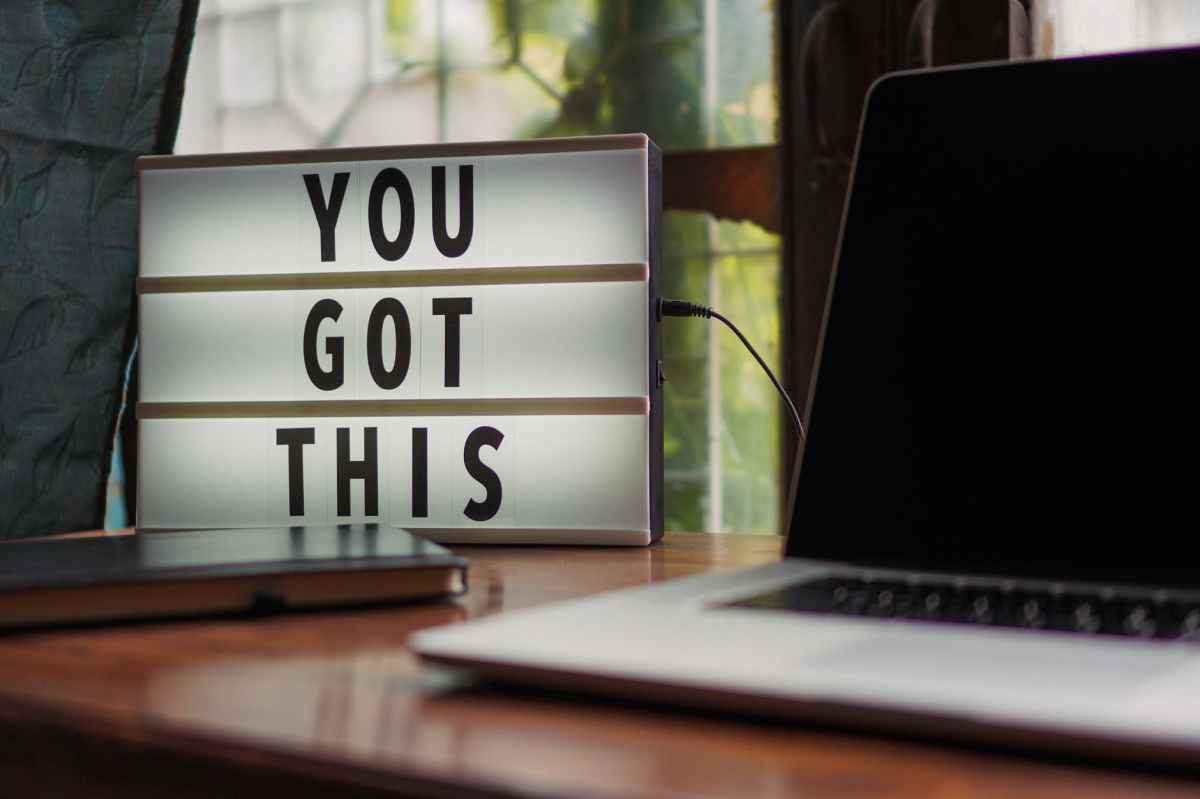Windows developers who were using IDE like Visual Studio you may need not depend on console and those tricky commands either. As you notice all modern languages and packages come with handy command line tools.
In fact you can directly open your favorite editor like VS code or atom using the command,s it is possible because of the environment variable which is set while installing your app.
In Linux everything can be run from both world. For example , we can open markdown file in Linux with Typora using following
typora readme.md
Back to Flutter we can run he following Flutter command ( on Windows/Linux and Mac)
flutter create myapp
cd myapp
code .
Which will automatically open the code editor { VS Code } and open the current directory.