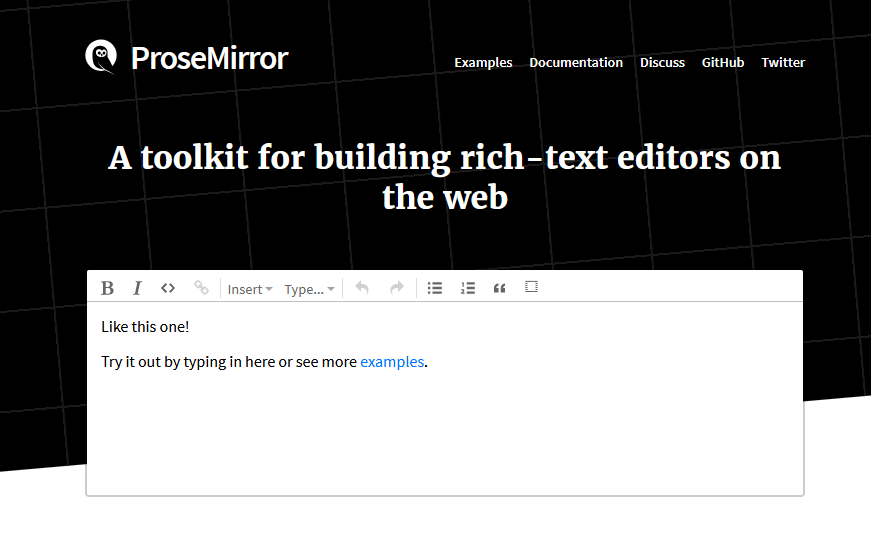We have learned how to setup basic proseMirror editor in React using remirror toolkit. How to access the state as HTML ?
Remirror allow us to use a onChangeHTML component and then we have to define handler for accessing a state.
First import the component remirror react.
import { OnChangeHTML } from "@remirror/react"; Secondly include the component in Remirror editor as follows
const RichTextEditor = () => {
return (
<div>
<WysiwygEditor placeholder="I am a text">
<OnChangeHTML onChange={handleChange} />
</WysiwygEditor>
</div>
);
};
Let’s define the handleChange and access the state. For simplicity we output the HTML to console.
const handleChange = (data) => {
console.log(JSON.stringify(data));
};
That’s all , 😊.
Open the code in Sandbox
- Create Quill RichText editor using react-quill
- How to get HTML from Remirror editor in Reactjs
- How to get state as JSON from Remirror editor in Reactjs
- Create a TinyMCE Rich Text Editor in React
- Create a Slate Rich Text Editor in React
- Create a Material-UI Rich Text Editor in React
- Create a RichText editor using Quilljs
- Create minimal editor with Tiptap in React
- Create a Social Editor using Remirror toolkit in React
- Create a RichText Editor using Remirror toolkit in React