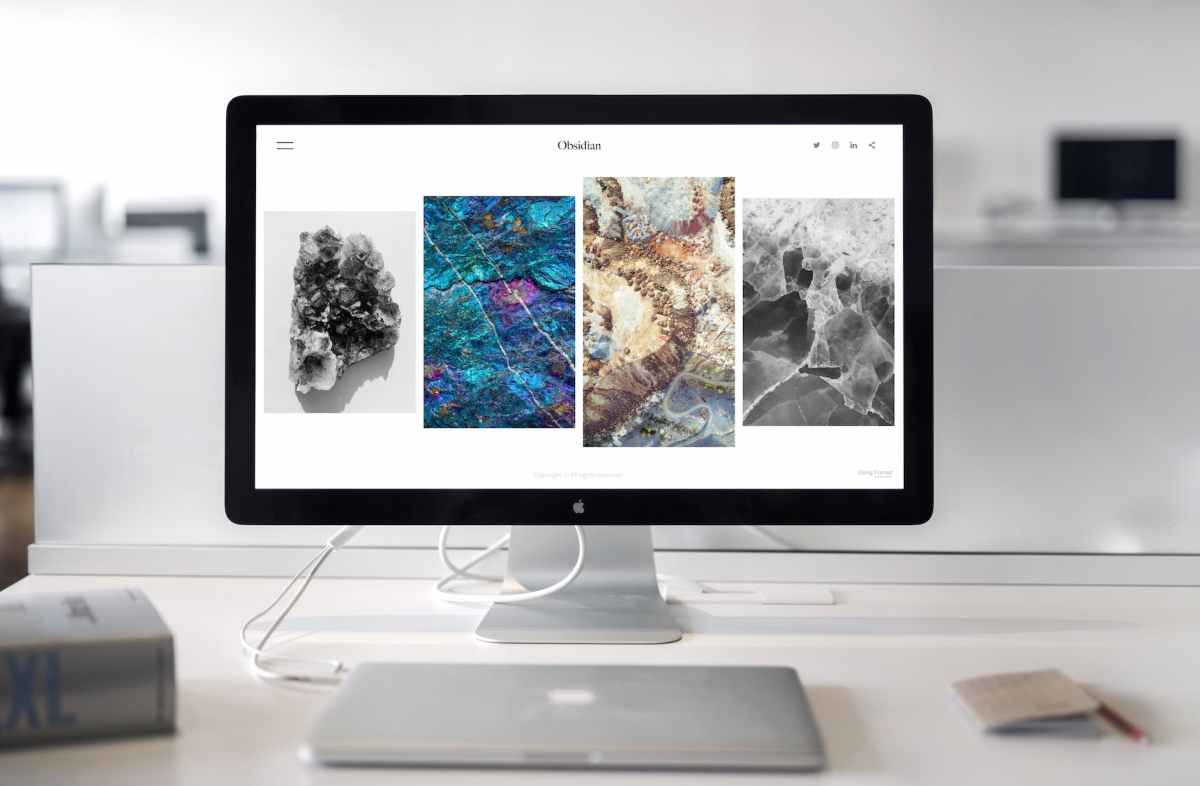Docker not working with Windows 11 in Parallels. Is there any way to use MSSQL with Parallel ? Yes.
Using the Mac Network IP and container exposed port number, we can access the server (Docker) within MSQL Management Studio or in a connection strings, separated by a single comma
Where Did I get the IP ?
In System Settings – Network- Find the IP.
connectionString="Data Source=192.168.20.100,1433;Password=mssql1Ipw;User Id=sa;Initial Catalog=dolphinedb;Integrated Security=False" />The above code is sample sql connection string. Thanks for Docker.