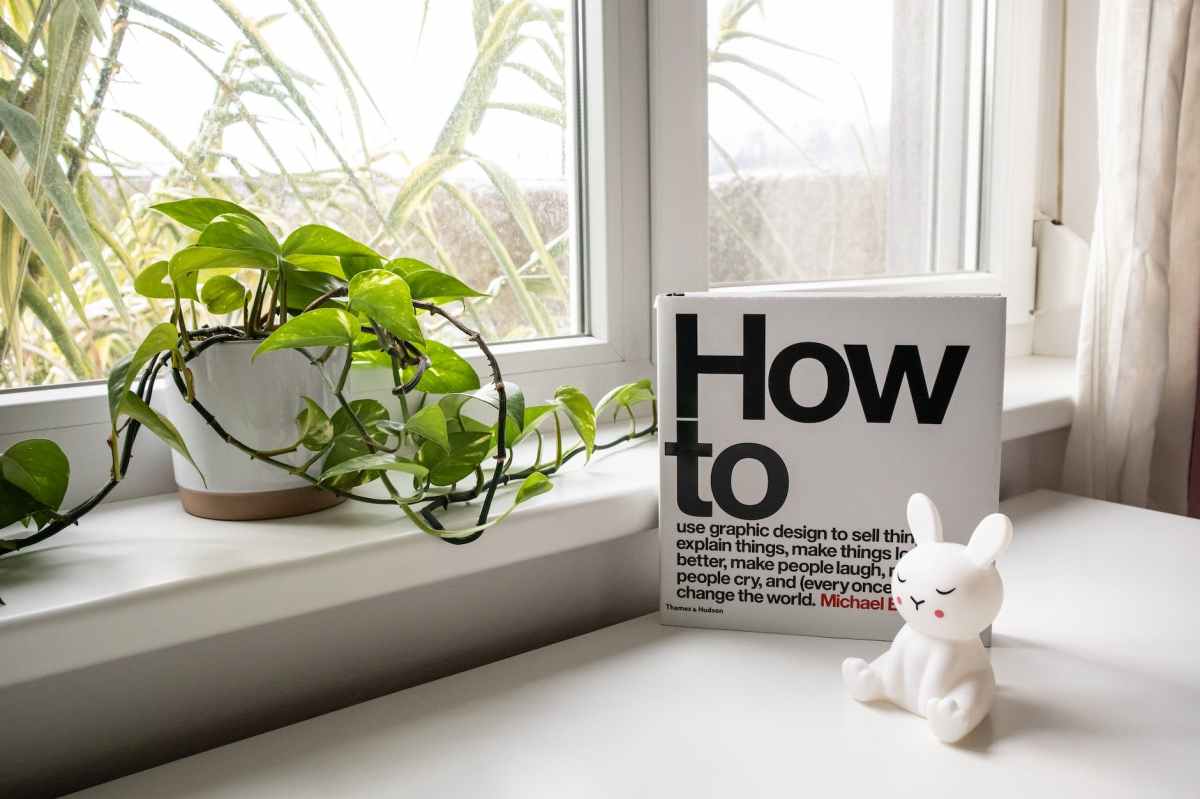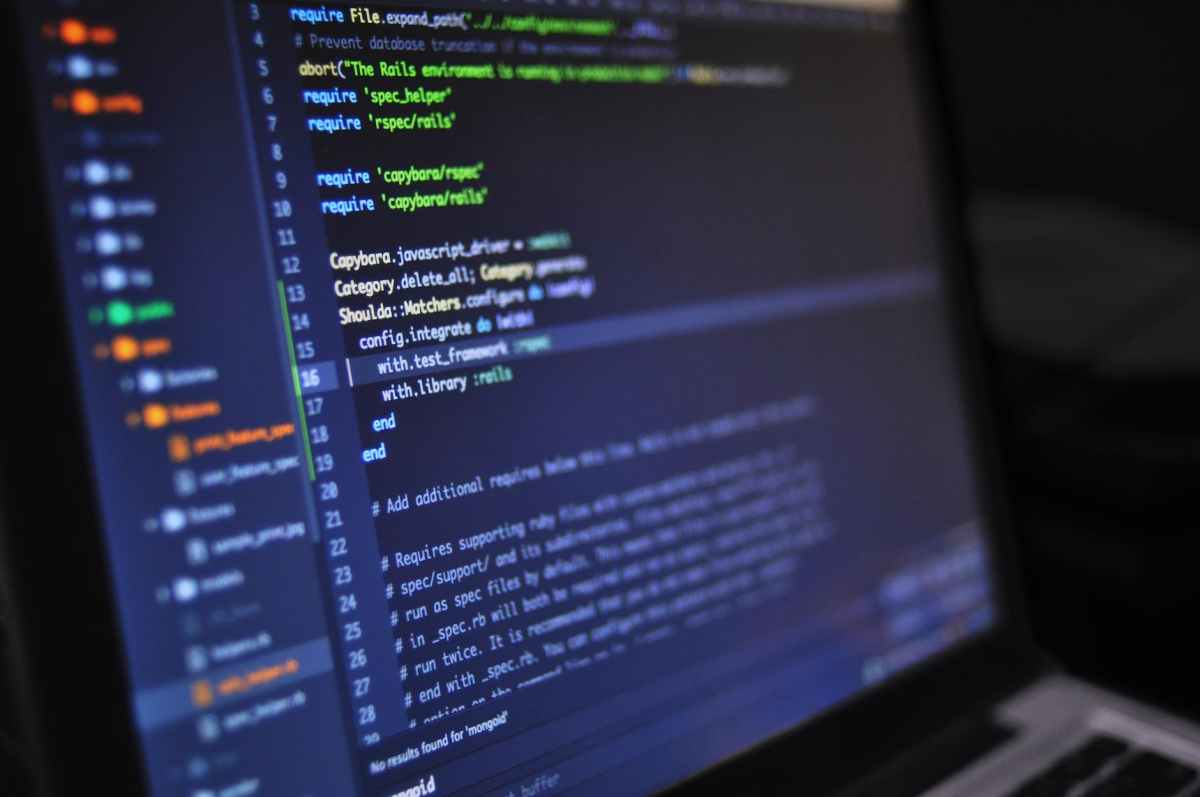Swift CoreData example
CoreData is a powerful framework in Swift that allows developers to work with persistent data storage for their applications. Let’s walk through a simple example to demonstrate how CoreData works.
First, we need to import the CoreData module into our Swift file:
import CoreData
Next, we’ll define a CoreData model that represents the entities and properties we want to store. For instance, let’s say we want to create a simple “Task” entity with attributes like “taskName” and “taskDescription”. We can create a new .xcdatamodeld file in Xcode and design our model graphically.
Once the model is set up, we can generate Swift classes from our entities by going to Editor > Create NSManagedObject Subclass.... This will create Swift classes for each entity in our model.
In our Swift code, we’ll need to set up a NSPersistentContainer object to manage our CoreData stack. Here’s an example of setting up a persistent container and context:
lazy var persistentContainer: NSPersistentContainer = {
let container = NSPersistentContainer(name: "YourDataModelName")
container.loadPersistentStores { _, error in
if let error = error {
fatalError("Failed to load CoreData stack: \(error)")
}
}
return container
}()
lazy var context: NSManagedObjectContext = {
return persistentContainer.viewContext
}()
Now, let’s say we want to save a new task to our CoreData store. We can create a new instance of our Task entity, set its properties, and then save it to the context:
let newTask = Task(context: context)
newTask.taskName = "Read a Book"
newTask.taskDescription = "Finish reading 'To Kill a Mockingbird' by Harper Lee"
do {
try context.save()
} catch {
fatalError("Failed to save task: \(error)")
}
To fetch tasks from our CoreData store, we can use NSFetchRequest and a predicate to filter the results. Here’s an example of fetching all tasks:
let fetchRequest: NSFetchRequest<Task> = Task.fetchRequest()
do {
let tasks = try context.fetch(fetchRequest)
for task in tasks {
print("Task: \(task.taskName ?? "") - \(task.taskDescription ?? "")")
}
} catch {
fatalError("Failed to fetch tasks: \(error)")
}
And that’s a brief overview of how to use CoreData in a Swift application. Keep in mind that this is just scratching the surface of what CoreData can do. It offers advanced features like relationships between entities, sorting, and more. But hopefully, this example helps you get started with using CoreData in your Swift projects.
Happy coding!