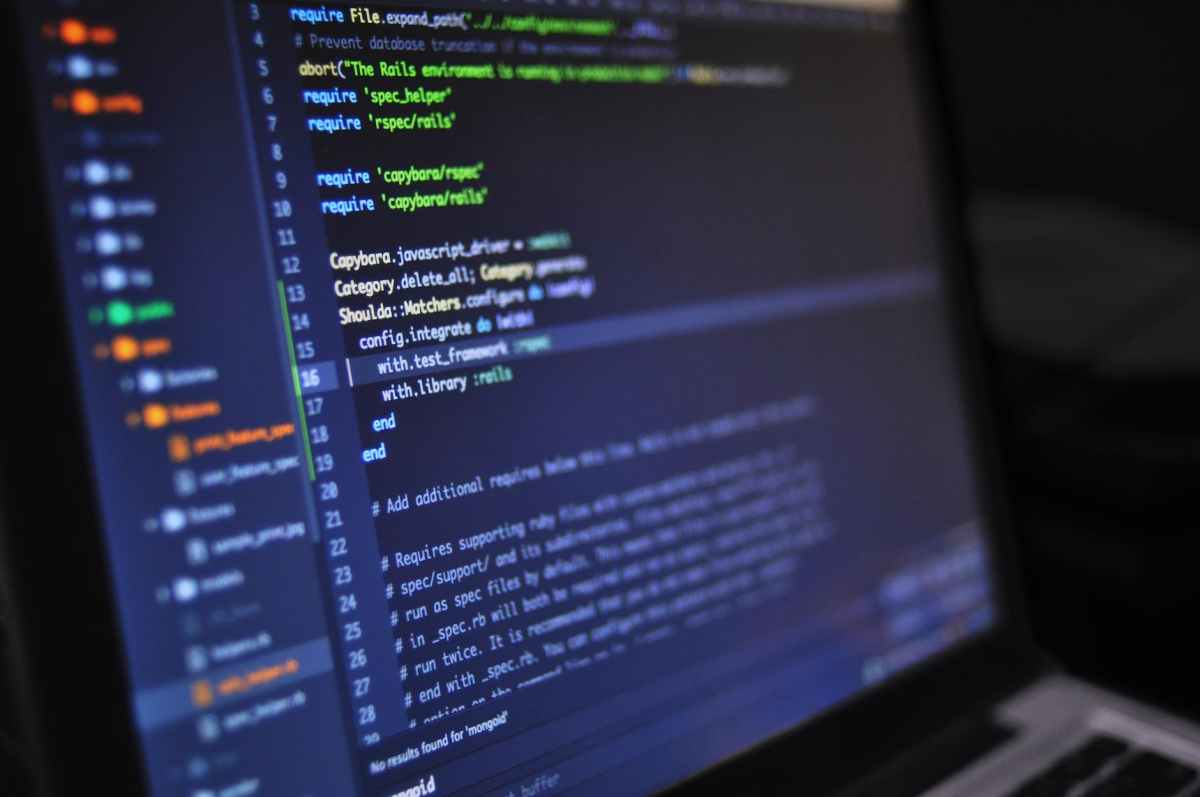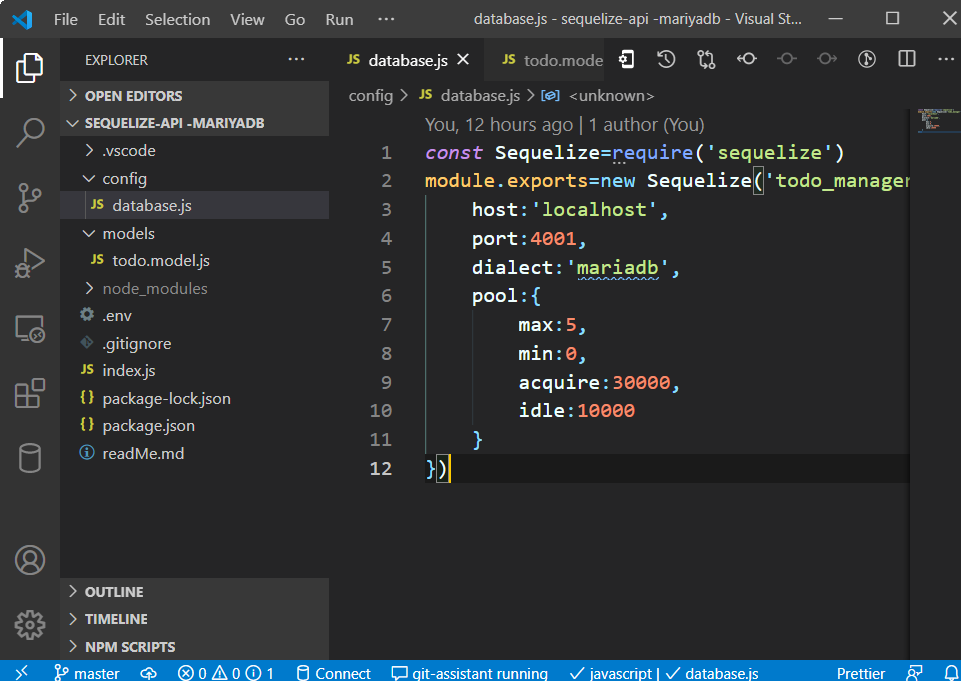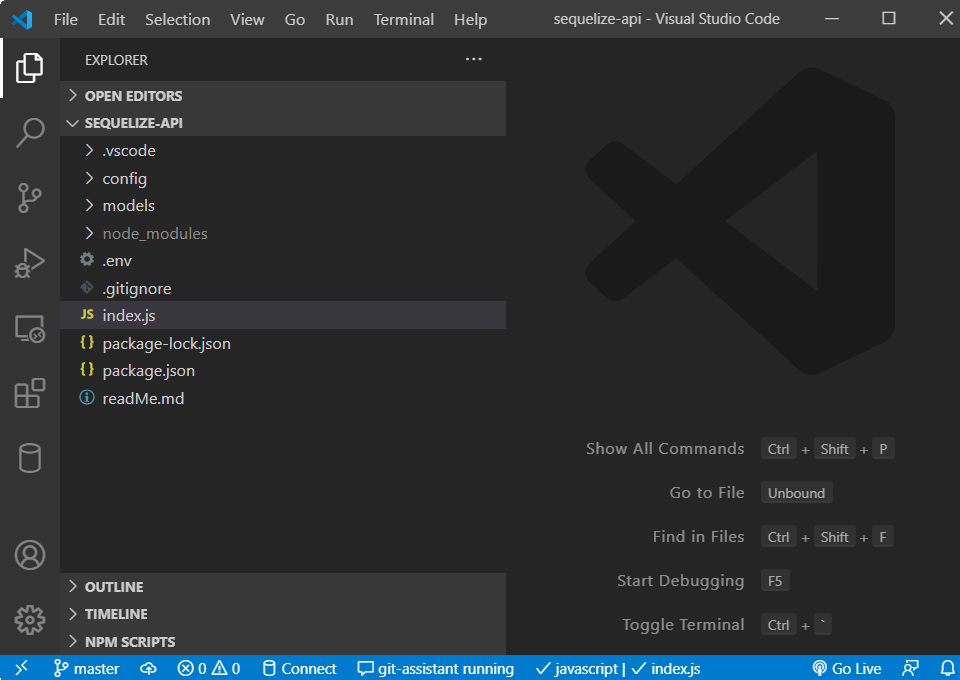Swift Core Data is a powerful framework provided by Apple for managing the persistence of data in iOS and macOS applications. It offers developers a seamless and efficient way to work with a local database, providing features such as data modeling, querying, and relationship management.
At its core, Core Data consists of four key components: managed object model, managed object context, persistent store coordinator, and persistent store. These components work together to facilitate the storage and retrieval of data, making it easier for developers to work with complex data structures.
One of the advantages of using Core Data in Swift is its flexibility in terms of data modeling. You can define entities, attributes, and relationships using a visual editor called Xcode’s Data Model Inspector. This allows you to create a structured data model that represents the entities and their relationships in your application.
Another notable feature of Core Data is its support for various forms of data persistence. By default, Core Data uses SQLite as the persistent store, but it also supports other stores such as XML, binary, and in-memory stores. This flexibility allows you to choose the most suitable persistent store for your application’s needs.
Working with Core Data in Swift involves interacting with managed objects that represent real-world entities in your application. These managed objects are instances of classes generated by Xcode based on your data model. You can perform CRUD (Create, Read, Update, Delete) operations on these objects, allowing you to store, fetch, update, and remove data from the persistent store.
To interact with Core Data, you typically use the Managed Object Context, which acts as a scratchpad for managing the lifecycle of managed objects. It provides methods for inserting, fetching, updating, and deleting objects, as well as handling relationships between objects.
In conclusion, Swift Core Data is a powerful and versatile framework that simplifies the management of data persistence in iOS and macOS applications. Its flexible data modeling capabilities, support for various persistent stores, and intuitive API make it an excellent choice for developers looking to build applications that require efficient and scalable data storage.