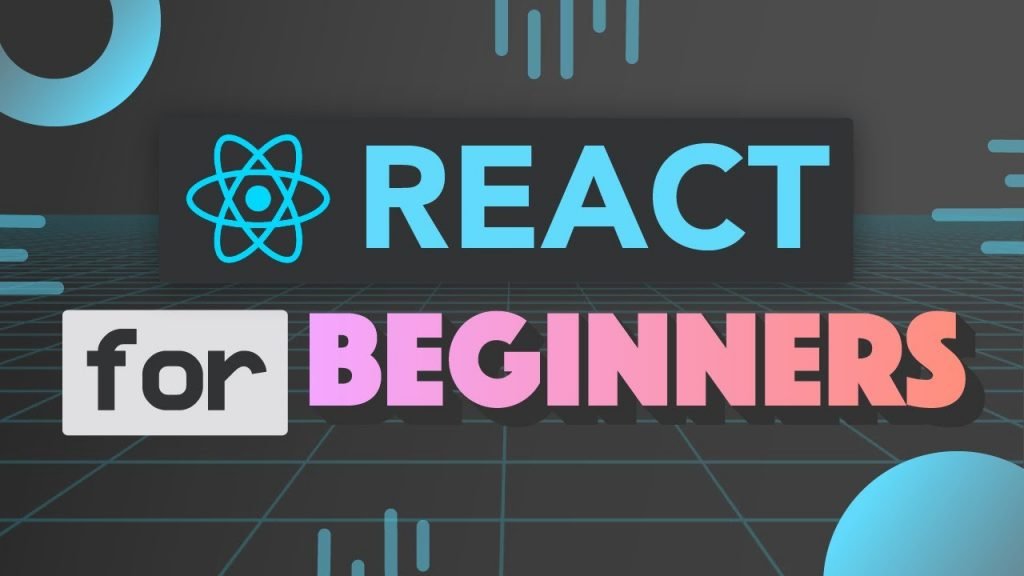How to creaye dark theme switch in using Material UI switch and React Context and State Hooks
Material UI or MUI is one word for all UI needs. It is well documented and easy to use. I really enjoyed it.
In this post I would like to demonstrate how to create dark-mode switcher using the React Context and Material UI switch component.
Context
We already covered the dynamic-Context in detail, please use the posts to learn more about Context and the basic step required.
Our context setup with look like the following
//context/themeContext.js
import React from 'react';
export const ThemeContext = React.createContext({
theme: 'dark',
setTheme: () => { }
})
//app.js or _app.js
import React, { useState } from 'react';
import { ThemeContext } from '../context/themeContext';
function MyApp({ Component, pageProps }) {
const [theme, setTheme] = useState("light")
const value = { theme, setTheme };
return (
<ThemeContext.Provider value={value} >
<Component {...pageProps} />
</ThemeContext.Provider>
);
}
Theme Switcher
A MUI customized switch can be used to create a theme switcher. We also need to access the context using the useContext hook. The code will look like the following.
The complete switch snippet can be obtained from Material UI switch documentation page.
import * as React from 'react';
import clsx from 'clsx';
import { styled } from '@mui/system';
import { useSwitch } from '@mui/core/SwitchUnstyled';
import { Tooltip } from '@mui/material';
import { ThemeContext } from '../context/themeContext';
...
function MUISwitch(props) {
const { theme, setTheme } = React.useContext(ThemeContext)
const { getInputProps, checked, disabled, focusVisible } = useSwitch(props);
const stateClasses = {
checked,
disabled,
focusVisible,
};
var mode = {
};
React.useEffect(() => {
const mode = stateClasses.checked ? 'dark' : 'light'
setTheme(mode)
}, [stateClasses])
return (
<Tooltip title="Theme switcher">
<SwitchRoot className={clsx(stateClasses)} >
<SwitchTrack>
<SwitchThumb className={clsx(stateClasses)} />
</SwitchTrack>
<SwitchInput {...getInputProps()} aria-label="Demo switch" />
</SwitchRoot>
</Tooltip>
);
}
export default function UseSwitchesCustom() {
return <MUISwitch defaultChecked />;
}
The switcher component can be placed anywhere in component tree and it can change the context value, due to dynamic context.
Tracking changes
In order observe changes in state of the switch component , we can use useEffect and the stateClass. Note that there is no event handler attached to the component.
Implement the Theme
The theme can be implemented as you wish, one of the suggested way is to create a component to implement the theme and wrap other components inside it. Such a component can be .
mport React from 'react'
import { createTheme, ThemeProvider, styled } from '@mui/material/styles';
import { ThemeContext } from '../context/themeContext';
export default function BaseTheme(props) {
const { theme, setTheme } = React.useContext(ThemeContext)
const theme1 = createTheme(
{
palette:
{ mode: theme }
}
);
console.log('Current Theme - ' + JSON.stringify(theme));
return (
<div>
<ThemeProvider theme={theme1} >
{props.children}
</ThemeProvider>
</div>
)
}
That’s it.
Leave comment and questions